I’m really pleased to share the work that my colleagues and I have been doing over the past year in a our most recent annual report. So new, it’s not yet hot off the press, the 2015-16 annual report is a snapshot of the work we’ve done between April 2015 and March 2016 to support individuals, communities and organisations across Dudley borough.
You can download the report by clicking on the picture above. Once inside, the report divided into three colour-coded sections, representing the different types of people, communities and organisations we have supported throughout the year.
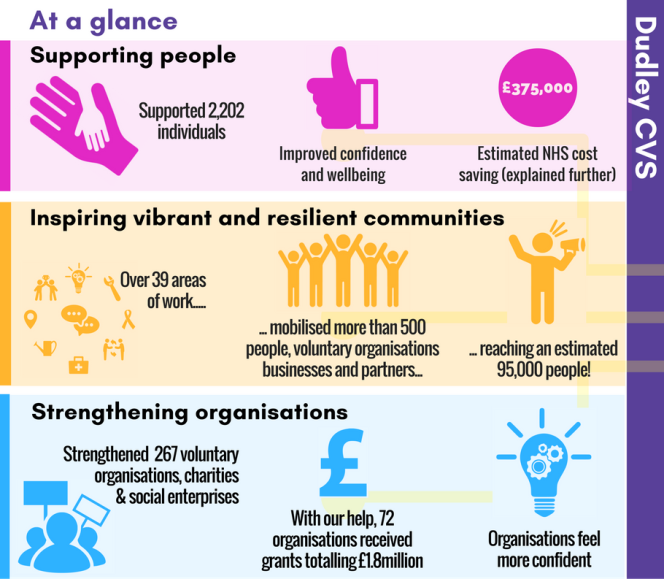
At the start of each section are data, facts and figures that Dudley CVS would like to share, which I’ve reproduced as pictures. If you would like to learn more about the real life stories behind the data, facts and figures, simply click on the image for more.
Our work supporting people:
Our work supporting people, partners and businesses that want to make a difference in their communities:
Our work supporting voluntary and community groups, charities and social enterprises:
The last section brings all of this work together, explaining the beliefs that underpin Dudley CVS’s work and why we work to enhance Dudley borough and its communities throughout the year:
Finally, I’ll leave you with a lovely little image made from the responses we got when we asked people to describe Dudley CVS in four words. I was taken aback when I saw that many had used the same words to describe us; it’s really lovely to see that our work is looked on so positively:

So there it is, the Dudley CVS annual report for 2015-16, which we’ll be sharing with our members and at our AGM / Volunteer Awards next month. I hope you’ve enjoyed learning about the work we’ve been doing over the past year. If you’ve any feedback, or you’d like to describe us in 4 words (!), please feel free to leave a comment.







Love this – what tool(s) did you use to create the graphics Becky? Did you do this yourself our did you outsource it? Looks great. And the content is great too, not just the presention :). Helen
Thank you Helen! This was all done in-house this year and my main tool was Canva, which I’m glad for learning about at VCSS Camp!
On the whole, Canva was excellent and intuitive to use. You can download your publication in standard PDF format, PDF for print format (to include bleed and crop, which was brilliant for our print version) and you can also download in PNG format.
Canva has lots of stock graphics, lines/shapes, layouts, picture frames and icons you can use and many are free (I used all free ones). You can also upload your own. So I did a combination of both, uploading a pack of icons we bought last year. (I did have to go through a fairly long-winded workaround, converting them to SVG, recolouring in another tool – mostly Publisher and a little Piktochart – and then converting back to PNG for upload to Canva, but it was fine, really!)
The other workaround I had was because I wanted the printed version on different page sizes for each section, to create tabs. So I had to make 5 different publications in Canva, then get a PDF merging tool for the electronic version. But that wasn’t much hassle!
I’m not sure you wanted that much detail in your response; I hope my hints and tips are useful if you ever use Canva. Thank you again for your kind words, I really appreciate it.
Becky
[…] Source: A snapshot of our work supporting people, communities and organisations over the last year […]